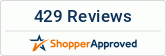Only 22 Left In Stock! Buy Now!
Dell WD19S180W
Share with a friend Printable PageDell WD19S180W (Dell 210-AZBM) WD19S Power Delivery Docking Station - 3840 x 2160 - 60 Hz - 180
-
Open Box - Like New
 22 Left
22 Left
-
• Original manufacturer condition
• Includes accessories
• Manufacturer warranty
- Open Box products are in original manufacturer condition, include accessories, and carry the manufacturer warranty.
- Manuals and software might not be included, but can usually be downloaded from the manufacturer.
- These items can be in the original manufacturer box or repackaged for protection during shipping.
- Tested for Full Functions, R2/Ready for Reuse.
19%
Turn your notebook into a fully-fledged workstation with the WD19S USB Type-C Dock from Dell. Designed for users wishing to expand the functionality of their notebook, the WD19S enables you to connect more devices, support additional displays, and provide you with charging capabilities that keeps your workstation up and running. The WD19S features a single USB Type-C input and included cable that provides 130 Watts Power Delivery with compatible Dell laptops and 90W to non-Dell systems when the included 180W AC power adapter is connected, which expands the capabilities of your notebook while charging it. When connected, this hub gives you three USB 3.1 Gen 1 Type-A and two Type-C ports, giving you a wide range of connectivity options for your compatible devices. Two DisplayPort and one HDMI input allows you to connect a wide range of displays to the WD19S while supporting a maximum resolution of 3840 x 2160 at 60 Hz refresh rate, giving you a clear and smooth image. A single RJ45 Gigabit Ethernet port is also present, giving you enhanced hardwired connection suitable for uploading and downloading files. While this device can be positioned in various setups with optional mounting hardware, Noble Wedge and Kensington slots offer a security solution, preventing theft when paired with various locking mechanisms. Dell ExpressCharge system gives you the ability to power your device up to 80 percent in one hour, giving you ample battery life to manage the rest of your workday if you need to pick up and go. If you need a quick charge to get you from one point to the next, ExpressCharge Boost provides up to 35 percent charge in just 20 minutes. With its 180W power adapter, you can experience up to 90 Watts power delivery, which charges various devices from smart phones to notebooks when connected. Designed to take advantage of your workspace environment, the WD19S enables you to swap out modules with ease for field replacements or upgrades. With an optional mount, you can secure your dock behind your monitor, under your desk, or other locations depending on your workstation. Gain data transfer speeds up to 10Gb/s, allowing you to quickly transfer important files quickly. With the free Dell Client Command Suite and Microsoft System Center Configuration Manager, you can easily update the firmware of your device without rebooting the dock, keeping your workstation active while you update. When connected to the RJ45 Gigabit Ethernet port, you can keep your information safe with MAC Address pass-thru and remote port-disablement, limiting the information that goes through the dock. Features like PXE Boost and Wake-on-LAN gives you additional systems allowing you to manage your devices with ease.

from this merchant give
them a 4 or 5-Star rating.
The Tech For Less Advantage:
- Over 2 Million Satisfied Customers Since 2001
- All Items are Inspected by Experienced Technicians
- Most Include Manufacturer Warranty
- 30-Day Return Policy
- Same Day Shipping
Contact Us
1610 Garden of the Gods Rd.
Colorado Springs, CO 80907
Sales: 1.866.880.1230
Operating Hours
Monday — Friday
Outlet Store:
9:00am to 4:00pm MT
Phone Inquiries:
9:00am to 4:00pm MT
Email Us
Sales/Product Questions
sales@techforless.com
After Sales Support
Customer Service Request Form
Testimonials
Charles H. - Apr 3rd 2025