
If you're buying a refurbished or open box desktop personal computer (PC), you'll save big - because you're getting more but paying less.
Think about it - your desktop PC is a workhorse in your home. It serves as your personal file, Internet hub, photo editor and archive, movie maker, gaming center, music player and so much more. A stationary home computer gives you the most features - memory, processing power, ports, disc drives, and the ability to upgrade if you want to expand your hardware - for the best price. And the deal is even sweeter with a refurbished desktop computer because now you can afford an upgrade over what you'd pay for new.
When buying a refurbished or open box desktop computer, you want to get what's exactly right for your needs. So consider these five points to help you decide:
1) What Should You Look For In A Desktop PC?
Before you buy an Open Box or Refurbished computer, think about how you're going to use it the majority of the time. If you surf the web a lot, check email and social media, watch videos, or work on office documents or bookkeeping, most Desktop PCs will meet your needs, especially at the budget end.
If you use your Desktop PC mostly for entertainment and gaming, you'll want a bigger, faster hard drive for storage and performance, more memory (RAM), quality sound and graphics cards, and a strong processor (CPU). A computer with these features will cost more, but still not likely to break the bank.
If you need a desktop computer for high-end performance tasks such as building graphics, making videos, editing and storing a large number of photos, or hard-core gaming, expect to pay more for a powerful CPU, lots of RAM, and a larger and faster hard drive.
Here are some basic definitions of features to help you understand what you're getting:
-
Processor - Almost any processor will do standard office and Internet tasks, but if you need more power, look for a higher GHz (Gigahertz or Megahertz clock speed). A faster CPU, or processor, will run software more smoothly. Most PC systems have dual-core or quad-core processors so you can run multiple programs at the same time without sacrificing performance. The two options you have for processor brands are AMD and Intel. Each has different naming conventions for their processors, such as A4 and A6 for AMD and Core i3 and Core i7 for Intel. You'll have to be careful when looking at these names when comparing different desktop PCs.
-
Memory - Memory (RAM) determines how much you can do at once on a computer. The more RAM, the easier the applications run. Most people don't need more than 8 GB (Gigabytes) of RAM, unless you are a gamer or video editor that have a lot of applications open, or programs that require more dedicated RAM. Even so, most budget PCs start with 4 -8 GB of RAM.
-
Storage - This is referred to as the hard drive (HDD). This is where you can store all your documents, photos, music, etc. PC hard drives have expanded greatly in size over the years ranging from Gigabytes (GB) to Terabytes (TB). If you're buying a budget desktop, look for the highest capacity you can afford, say at least 500 GB. Today, with the ability to store information in the cloud (which you reach via an Internet connection), storage space is less of an issue. Also, external hard drives are an inexpensive option to add later on when you start to run out of space.
-
Operating System (OS) - This is a collection of software that manages the computer's memory, processes and all of its software and hardware. All computers need an operating system and most use some form of Microsoft's OS such as "Windows 10". You might have to choose between 32- or 64-bit operating systems, which again, depend on how intensively you use your computer as it affects how your computer's RAM is used as well as several other processes.
-
Optical Drive - Most desktop computers come with a DVD burner that provides the capabilities needed for general use. If you plan to burn in high definition, you'll need a Blu-Ray burner, if not at least a Blu-Ray player if you plan to watch movies in High-Def.
-
Ports - Make sure the Desktop PC has enough ports to plug in all the peripheral devices you need to connect to it such as flash drives, memory cards, headphones, MP3 players, printers, etc. Some computers have easy access slots in the front of the system, while others only have them in the back. Knowing how often you might need to reach for these ports can help you decide how easy the access needs to be.
-
Case (Chassis) - This holds the microchips and circuitry that run the computer. Desktop models usually rest under the monitor, and tower models sit beside it or on the floor. Cases come in many sizes, and usually have room inside to expand or add components. When you remove the cover from the case you may find slots that allow you to add cards.
-
Cards - All systems have at least a basic functionality built in for items such as a network card, but these components can be added to computers to increase their capability. When adding a peripheral device, be sure the computer has a slot for the type needed by that device and that you match the format, such as PCIe, PCI or AGP.
-
Sound cards enable computers to record and produce sound like music and voice. More powerful sound cards are used for complex music and music production.
-
Graphic/Video cards allow the computer to display on a monitor or projector, or even on 2 monitors at the same time. The more bits in a card, the greater number of colors are displayed. For example, a 16 bit card allows for 1064 colors and a 32 bit and higher allows nearly 1 billion colors to be displayed. If there is extra RAM on these cards, they also help improve the speed of display.
-
Other cards are more specialized such as TV Tuner, Modems, and extra USB ports.
Once you've selected a desktop computer, you'll need to choose a monitor, keyboard and mouse to complete your setup.
2) Why Buy A Refurbished Desktop PC?
-
Cost - If you could buy a faster PC with a bigger hard drive, more RAM and more processing power for less than what you'd pay for a brand-new one, then why wouldn't you? With a refurbished PC, you get more but pay less.
-
Already Tested - A refurbished computer has already been opened, tested and had any problems removed so you won't find any surprises when you start it up. All refurbished desktops have been brought back to manufacturer standards before you buy them.
-
Eco-friendly - A refurbished PC is getting a second life instead of winding up in the landfill. Buying refurbished helps keep our environment cleaner and safer!
-
Value - When you buy a new desktop computer the average price range is 10 percent to 25 percent higher than an equivalent refurbished PC would cost. You can use the money you save to buy a keyboard or wireless mouse for your computer!
3) What Do You Need To Look For When Buying A Refurbished Desktop Computer?
-
Clearly Defined Condition - Look for the definition of "refurbished" on the company's website and make sure you're comfortable with it. Different companies have different definitions of "refurbished." Ask the company for clarification if needed. Usually you can expect the computer to be packaged in a brown box. It might have limited signs of use and it may be missing some accessories that are not needed for full functionality. Manuals and software might not be included; however those are usually available for download from the manufacturer's website.
-
The Difference Between Refurbished and Used - A refurbished desktop PC is one that had been returned by a customer, sidelined due to a defect, had a software issue, or was an overstock item. Whatever the reason, every refurbished PC should have been thoroughly tested, and repaired as needed to function as new. It may show signs of cosmetic wear.
-
Trusted Retailer - Know who you are buying from. How long have they been in business? Do they specialize in selling refurbished computers and other products? Are there customer testimonials you can read on their website? Do they offer a satisfaction guarantee in addition to a product warranty? Do they have any trusted seller ratings such as being accredited with the Better Business Bureau? Is the site secure?
-
Support - Make sure the retailer has a customer service department to provide you with help after the sale, and that they offer extended warranties. Make sure they allow you to return the product if it has an issue, or if it is not what you wanted.
4) Where Can You Buy Refurbished Desktop Computers?
-
Local Stores - Some stores may sell refurbished PCs, but they may not specialize in it. Their definition of refurbished could simply be a floor demo that could have major defects. When buying refurbished, always ask about the source of the product.
-
Online Big Box Retailers - Online sources may offer refurbished PCs, but they do not specialize in this type of product. Pay special attention to the description of the condition. Sometimes the computer may seem like it's been refurbished, but it really is used which means it might not have been thoroughly tested and could possibly be damaged. Make sure the retailer defines what their conditions mean.
-
Manufacturer Direct - Manufacturers may offer refurbished PCs, and this is certainly a more trusted source. However, they may have a severely limited selection and availability, and discount may not be as much as you might think.
-
Specialty Retailers Like Tech For Less - Since this is our business and we do specialize in this type of thing, when you buy a refurbished desktop PC from us you know exactly what you are getting. Our huge and evolving inventory also gives you the freedom to choose the right computer for your needs.
5) Why Buy Refurbished Desktop Computers From Tech For Less?
-
Price - At Tech For Less we search the Internet each day to make sure we have the lowest prices online. We buy in large quantities from our vendors, which allows us to pass the savings to you. Expect to see savings range up to 65 percent!
-
Selection - We carry many desktop PCs on our website, and it's easy to search for a computer that suits your needs. On our site you can quickly narrow your choices by selecting brand, condition, CPU, price range and more.
-
Quality Control - Every desktop computer that comes through our warehouse is inspected and tested by expert technicians. You can feel confident knowing your refurbished PC is going to work as expected.
-
Customer Service - Our knowledgeable staff can help you with questions or concerns you may have with your refurbished computer before and after the purchase.
-
Return Policy - In case there is an issue with your PC, we make it easy to return it. Simply email or call our customer service department and we will work with you to make the process as smooth as possible. All products carry a Warranty, with a full refund or product replacement. We also offer extended warranties for even greater piece of mind. So don't worry - we've got you covered!
Buying a refurbished or open box desktop computer allows you to try the more expensive brands that may have previously been out of your budgetary reach. What's not to like? Remember, when you buy refurbished you're not settling - you're saving because you get more for less!
One final note: Not all refurbished products are sold using the high standards we use here at Tech For Less. That's why it really pays to shop with an industry leader like Tech For Less. Since 2001, we've been selling refurbished right to more than 2 million customers.






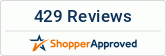
If you're buying a refurbished or open box desktop personal computer (PC), you'll save big - because you're getting more but paying less.
Think about it - your desktop PC is a workhorse in your home. It serves as your personal file, Internet hub, photo editor and archive, movie maker, gaming center, music player and so much more. A stationary home computer gives you the most features - memory, processing power, ports, disc drives, and the ability to upgrade if you want to expand your hardware - for the best price. And the deal is even sweeter with a refurbished desktop computer because now you can afford an upgrade over what you'd pay for new.
When buying a refurbished or open box desktop computer, you want to get what's exactly right for your needs. So consider these five points to help you decide:
1) What Should You Look For In A Desktop PC?
Before you buy an Open Box or Refurbished computer, think about how you're going to use it the majority of the time. If you surf the web a lot, check email and social media, watch videos, or work on office documents or bookkeeping, most Desktop PCs will meet your needs, especially at the budget end.
If you use your Desktop PC mostly for entertainment and gaming, you'll want a bigger, faster hard drive for storage and performance, more memory (RAM), quality sound and graphics cards, and a strong processor (CPU). A computer with these features will cost more, but still not likely to break the bank.
If you need a desktop computer for high-end performance tasks such as building graphics, making videos, editing and storing a large number of photos, or hard-core gaming, expect to pay more for a powerful CPU, lots of RAM, and a larger and faster hard drive.
Here are some basic definitions of features to help you understand what you're getting:
Once you've selected a desktop computer, you'll need to choose a monitor, keyboard and mouse to complete your setup.
2) Why Buy A Refurbished Desktop PC?
3) What Do You Need To Look For When Buying A Refurbished Desktop Computer?
4) Where Can You Buy Refurbished Desktop Computers?
5) Why Buy Refurbished Desktop Computers From Tech For Less?
Buying a refurbished or open box desktop computer allows you to try the more expensive brands that may have previously been out of your budgetary reach. What's not to like? Remember, when you buy refurbished you're not settling - you're saving because you get more for less!
One final note: Not all refurbished products are sold using the high standards we use here at Tech For Less. That's why it really pays to shop with an industry leader like Tech For Less. Since 2001, we've been selling refurbished right to more than 2 million customers.